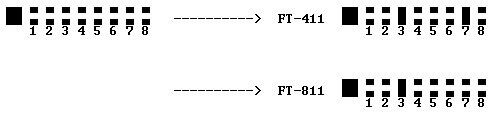Press FM 6 again, you should see "PTT"(Both L and PTT will appear in the
bottem left corner of the lcd display).
Congradulations you have installed ptt lock in ur rig. To turn it off,
just repeat those steps.
This counter shows the number of hits since the
9th February 2000

Go Back To The Yaesu Mods Page
Go Back To The Main Modifications Page
Go Back To The CB / HAM Radio Main Page
Go Back To The Main Home Page
Copyright © The Defpom 1997-2008
https://www.radiomods.co.nz/