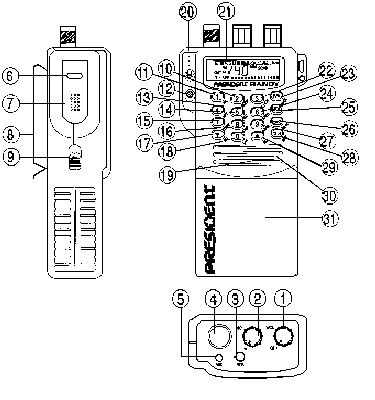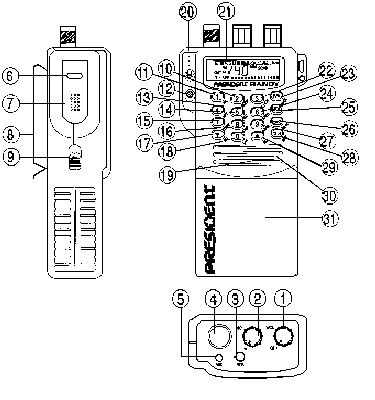President Randy
HAM-Radio
User Manual
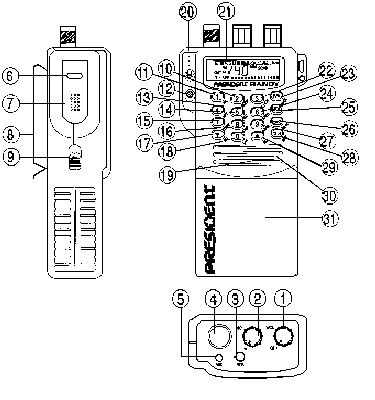 Introduction:
Introduction:
The following type of status of features are contained in the President Randy:
- PLL Synthesizer with microprocessor
- large LCD for multi-function display
- LCD background lighting
- simple frequency input over keyboard
- detailed one display of the signal strength in 10 levels
- change over switches for small/large transmitting power
- 'Beep' from switch
- current economy circuit with 3 levels
- with scanning necessary frequencies can skipped (Skip)
- scanning over a whole band or only over stored frequencies
- monitoring function
- memory and recall for 30 channels
- frequency area 28,0 - 29,7 MHz
- AM/FM 28,3 - 28,99 MHz, FM 28,0 - 29,7 MHz
- selection for calling frequency
- warning for weak battery
- impact resistant housing
- keys can become ' locked ' (LOCK)
- relay operation
- CTCSS is optional
1. ON/OFF and Volume
Button in the top for switching on/off and turn the required volume to speaker.
2. Squelch (muting):
This rotary button serves for suppressing the noise, if no receiving signal lies close. For the max. sensitivity of the receiving should it to be adjusted in such a way that the noise/background signal even disappears. The information signal will then open the muting.
3. Loudspeaker jack:
Jack for optional loudspeaker
4. Antenna:
Antenna. In relation to its size this antenna has a good range.
The range of the radio will increase with a longer antennas.
5. Microphone jack:
Jack for optional microphone
6. Function key
Makes the 2. function of the keys accessible, in addition 'F' and the keyboard key at the same time press, which should desired functions in the display appear. With functions with several levels those must appropriate key thereby several times to be pressed, e.g. battery saving mode. For the outer switching of a function exactly the same, they proceed ' message ' then in the display.
7. PTT (Push to talk switch)
, appears ' TX ' presses these for transmitting in the display.
8. Belt Clips
9. Latch plate for battery luggage
For removing the battery luggage press these upward, then battery luggage laterally (n. left) shift out.
10. Beep
Acknowledgement tone switches in or out, if those appears switched on 'note' in the display. Acces likewise over function key 'F', together with key ' 2 ' (BEEP) presses.
11. Transmitting power
High = 4 Watts with 12 V, 2 Watts with 9 V of operating voltage
Low = 1 Watt with 12 V, 0.5 Watts with 9 V of operating voltage
' F ' press and ' 1 ' (H/L) press, it appear ' Low ' or. 'High' in the display.
Alternatively also the PTT can be pressed instead of ' F '.
12. Lamp
The background lighting switches on for 7 seconds.
It is to go out beforehand, press the button 2 times.
If the lamp is to be on continuously, pree button for longer than 1.5 seconds.
13. Relay operation
' F ' and ' 4 ' (RPT) press together to ' + ' in the display concern and the display switches for the input of the relay.
After termination appears shorter to this input with 3 digits after. Now it must be still achieved that the frequency, here 100 kHz, from the output one subtracts, as usual in Europe.
In addition key ' F ' and ' 5 ' (REV) press, so that ' - ' inthe display appears. When pressing ' PTT ' now the display should up 100kHz to be branched and the relay up-groped.
If ' PTT ' and the key ' 7 ' (TONE) are pressed at the same time, becomes 1250kHz tone transmitted for relay operations.
14. Battery Save:
Acces by common pressing of ' F ' and ' 6 ' (SAVE), until desired level is achieved, in the display one displays.
HP I: Receive switches 0,5 seconds off, then for 0,5 Seconds.
HP II: Receive switches off for 1.5 seconds, then for 0.5 sec..
HP III: Receive switches off for 2,5 seconds, then for 0.5 seconds (saves at most current)
One can observe this at flashing ' HP ' in the display, during it ' away ' does not take place receive. Fall in this
time a signal, becomes it only after short delay/appearances of the ' HP ' audibly, same applies to the display on the signal-strength meter.
Open for the muting or receive of a signal switch those economy circuit off, until the signal disappears again or to the Squelch one closes.
15. Tone:
1250kHz tone for relay operation. Push together wit PTT svitch.
16. Skip
Serves a frequency for ' estimating ' with the browsing (scanning).
Acces by common pressing of ' F and ' 8 ' (SKIP).
The coming on an unwanted frequency stops when scanning.
' F ' and ' 8 ' (SKIP) press together immediately. With the next browsing becomes this frequency then estimate.
Up to 20 frequencies can become ' omitted ' in such a way.
Restart the radio for deactivating the function.
17. Step:
Over the keys with the ' triangle ' upward or down those can frequency to be switched upward or down.
These keys longer than 1/2 sec. pressed runs those frequency up to releasing through.
This can occur in 10 or 100 kHz step, the required step can be selected with ' F ' + ' 9 ' (STEPS).
If ' F ' and ' 9 ' are together pressed, the latter or pre flashes last number in the display.
If one of the triangle keys then with the flashing LAST BUT ONE number pressed, then 100 kHz rasters is stopped, flashes THE LATTER Digit and it a ' triangle ' pressed is that 10 kHz rasters selected.
17. Scanning:
By printing of ' F ' together with one of the 'triangles' that becomes search procedure started (up or downward). With ' filled ' frequency stops the browsing the signal fits so long and 5 sec.over it outside. PTT pressed over e.g. in a frequency ' to enter now ' scanning is completely stopped and it can then normally operation are made.
Scanning can likewise by common pressing of ' F ' and one of the two triangle keys to be stopped, likewise by ' CLR'.
The browsing is actively appears ' SCAN ' on the right in the display.
Start of scanning sets the device on half duplex operation, becomes a relay found and it is to be made over it operation must with ' F ' and ' 5 ' (REV) again switched to relay operation, possibly also the correct frequency will be adjusted.
18. Observation of two frequencies (dual Watch) :
Advantages frequency over keyboard select.
' F ' and ' 0 ' (DW) press together, ' DW ' appear in the display.
After this selection the ' dual Watch ' operation is started after 3 seconds.
The DEVICE goes to the dual watch freq. every 3 seconds for 1 second, if a signal is present there, the receiving remains on the freq.
If ' PTT ' is then pressed, the ' dual Watch ' mode is switched off.
For deactivating the ' dual Watch ' ' CLR ' or ' F ' and ' 0 ' (DW) press, ' DW ' more together press the radio into the display go out and turn to the advantages frequency bake.
Thus this mode set the DEVICES on simplex operation!
19. Microphone
20. Monitor button
The muting opens for the receiving of weak stations.
The ' Busy ' signal appears on the display.
(note: With relay operation to the input one does not
switch)
21. Frequency display
A large LCD display shows the frequency on that you operates.
The display was developed for operation in direct sunlight.
22. Lock
Acces thus more over ' F ', with locked key board key symbol in the display, ' 3 ' (LOCK) and ' F ' press together.
' power ', ' PTT ', ' volume ', ' Squelch ', ' MON ' and 'Lamp ' are of it not concerned.
23. R/M Memory:
Only simplex frequency can be stored!
a
frequency and operating mode SELECT.
b
' R/M ' key more longer than 1,5 seconds press, ' MEM ' flash in Display
c
emptying storage space with the ' triangle keys ' look up or No. of the desired memory over keyboard input.
If a workstation is occupied, it is overwritten by ' e '.
d
emptiness of storage spaces are displayed with '-.-' in the display.
e
' F ' and ' CLR ' (ENT) press, the beforehand selected common frequency appears in the display, ' MEM ' continues to flash.
f
for leaving simply ' CLR ' press.
Call:
there
a
' R/M ' press, ' MEM ', memory number as well as those stored frequency appears in the display.
b
for ' pages ' the ' triangle keys ' use.
If the No. is well-known storage space, it can also over the input of the number, ggbf. with prominently ' 0 ' to be branched to.
With ' pages empty workstations are skipped automatically.
c
to scanning ' F ' and desired ' direction ' (triangle) press.
24. MOD AM/FM key:
The operating mode selects, AM only from 28.3 to 28,99MHz possible.
25.
26. EMG / 5kHz. key:
Here the ' most popular ' frequency can be stored.
Adjusted from the factory to 29.600 MHz.
To the call simply ' CAL ' press, the frequency (29.60) appear in the display, likewise ' CAL '. for leaving ' CAL ' again press, ' CAL ' in the Display goes out.
Memory:
Here (unfortunately) likewise only simplex possible!
a
' CAL ' press, to ' CAL ' in the display flash and '-.-' in the display appears.
b
frequency over keyboard input
5 kHz key:
If frequency increases by 5 kHz, becomes as 3. place after the comma and smaller than the other numbers in the display displayed.
' F ' and ' CAL ' (5 Khz) press together. To deactivating this process repeat.
27. STEP (BAND):
10kHz or 100kHz step.
28. Clear/Enter key:
' CLR ' deactivates: Scan, dual Watch, MEMORY and MEMORY Recall
Enter after selection of desired function input (in practice hardly necessarily).
29. UP/DOWN (' triangles ') see: position 17
30. Loudspeaker.
31. Battery.
This counter shows the number of hits since the
8th November 1999

Go Back To The Main Home
Page
Copyright © RadioMods 1997-2024
https://www.radiomods.co.nz/